9 reasons why you should be using Flowpoint to understand your users’ behaviour
What is Flowpoint, and how can it benefit you?
If you have a website, you need to be tracking user activity.
Businesses spend a lot of time thinking up and building new features or page designs that will do one of three things:
- Attract new users or customers
- Engage users or customers
- Convert users or customers
If components on your website aren’t doing one of these three things, you could be wasting valuable time and resources in your business.
But how do you know which components or pages are performing well and which aren’t? You could make guesses based on a gut feeling, but this leads to slow or little progress — if any at all.
It’s important to make data-driven decisions about your website. This allows you to make changes or improvements based on real data and insights that lead to significantly better business results.
For instance, you might think your website's user flow is clear and straightforward, so you decide to leave it and put your focus elsewhere. But in reality, your users might find it challenging to navigate and drop out of the flow along the way.
In fact, around 42% of website abandonment occurs because of poor web navigation experiences, with 38% of customers agreeing that navigation is the first way they judge a website.
Flowpoint helps you to monitor your website engagement, detect where users are struggling to navigate, and more. This article will explain to you exactly what Flowpoint is and how it can benefit your business.
What is Flowpoint?
Flowpoint is a website analytics tool that takes the guesswork out of how users interact with your website.
It tracks user activity to show you which parts of your website are driving conversions and which may negatively impact your business performance. In addition, the user behaviour tool uses AI-generated insights to reveal any technical errors on your website and any UX or UI-related issues.
Marketing analysts and business owners use Flowpoint to understand how users behave on their websites and what they can do to improve their conversion rates.
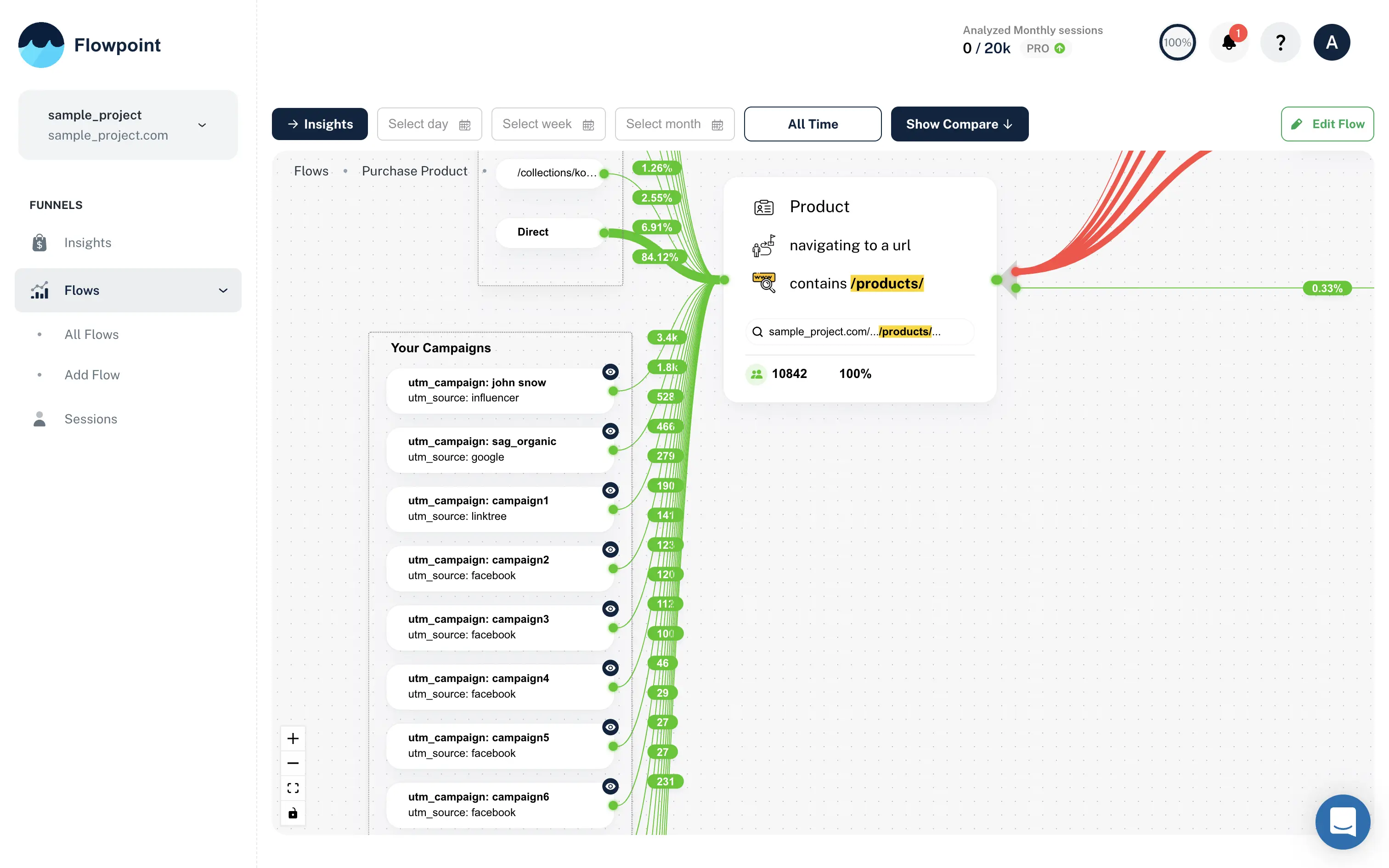
But enough about us; here's how integrating Flowpoint's tool with your website can help you.
9 reasons why you should be using Flowpoint
Below, we've created an ever-growing list of ways Flowpoint can benefit your website.
1. Track your website conversions
You can set up flows on Flowpoint’s dashboard to track the most important actions that you want users or customers to take on your website.
Whether you want to measure how many people are subscribing to your newsletter and see what actions they’re taking beforehand, you want to track how many leads are being generated through your homepage, or something else unique to your business, Flowpoint’s tools help to visualise your conversion rates.
Tracking conversion funnels is critical, as it helps businesses understand what's working to drive conversions in your business and what's holding back your growth.
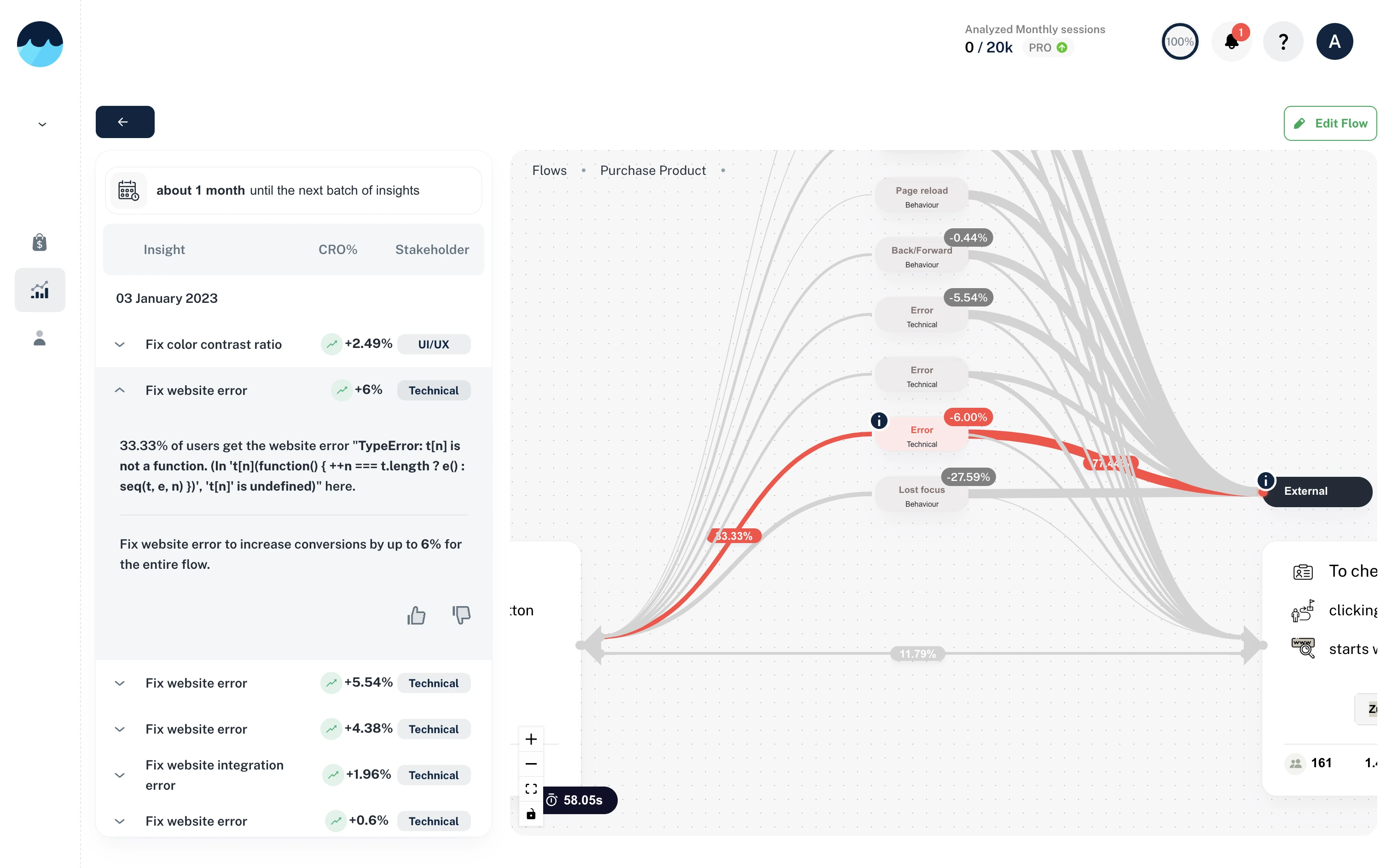
2. Understand where your users or customers are dropping off
When you’re not getting a lot of conversions on your website, it can be understandably difficult to try to work out why. Especially if you’ve not got access to the data that can explain it.
You could make changes to your website based on speculation, but it’s likely that you’ll be wasting your time.
For instance, you may decide to attempt to solve your low conversion rate issue by embarking on a three month project that focuses on the Product Pages — except that the issue may have nothing to do with your Product Pages.
After analysing the insights pulled out by Flowpoint, you could discover that the issue actually lies in the Homepage, with 90% of users dropping out before they’ve even scrolled to the bottom.
With a little more digging, you may realise that users find the Homepage overcrowded and difficult to navigate, leading to a lot of confused clicks and frustrated drop-offs.
Investing your time and money into improving the Homepage would lead to a much stronger conversion rate and save you from wasting any more resources on areas where it’s not needed.
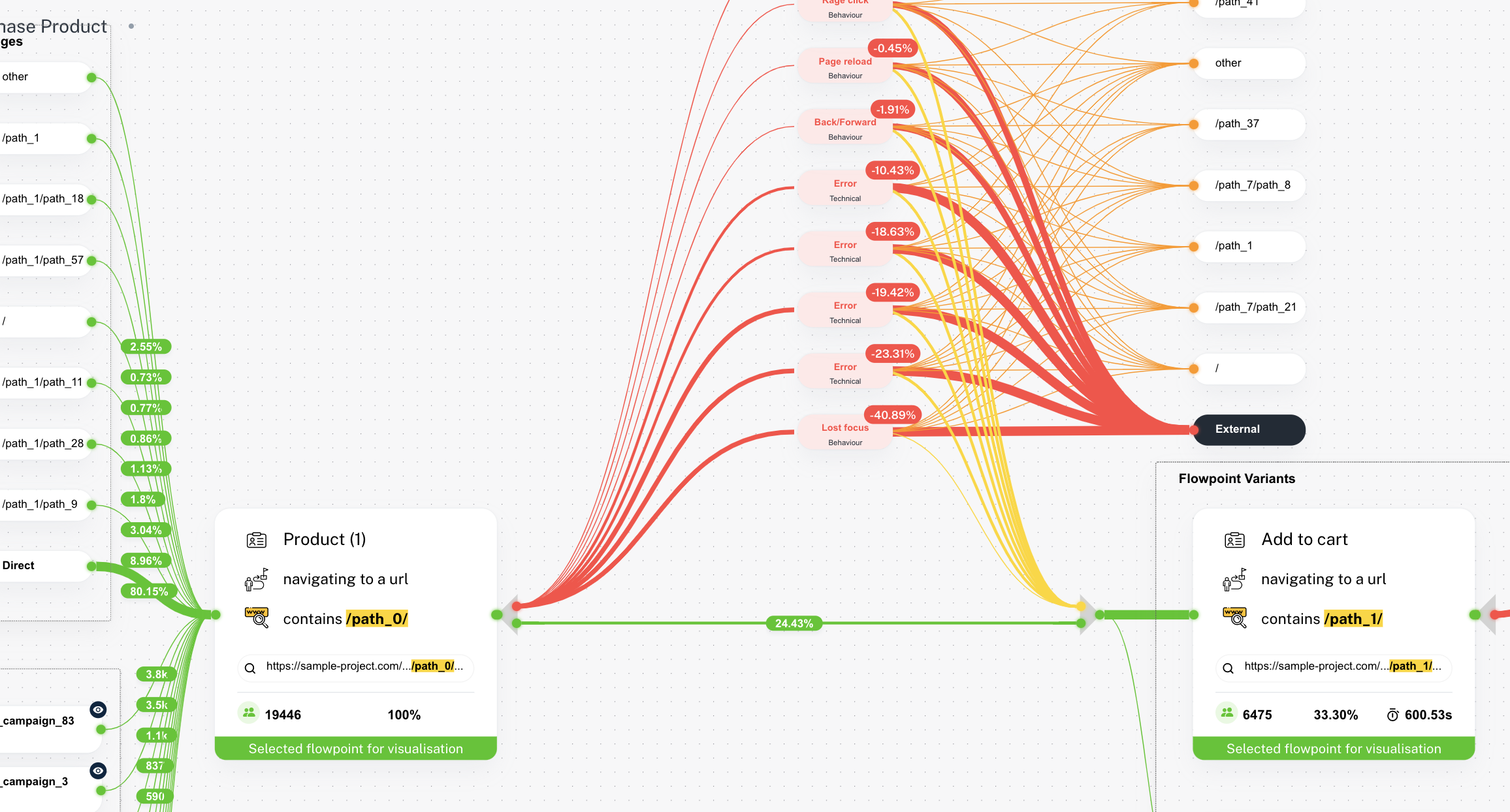
3. Track your user flows
You may have an idea of how users are navigating your website, but just like with user drop off, the reality may be different.
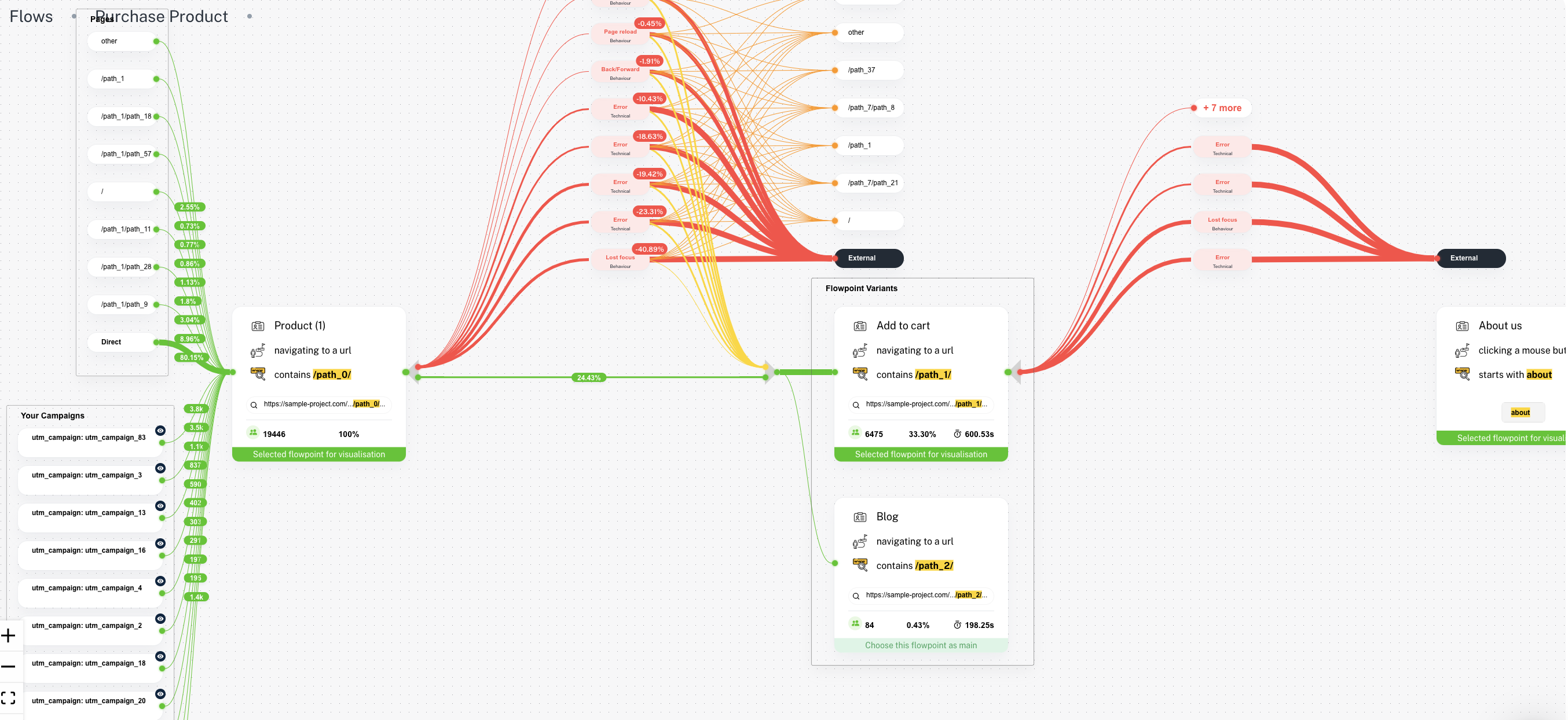
Flowpoint can show you exactly how visitors are travelling through your website and which pages they click through to next.
Let’s imagine that you’ve not updated your About Us page for a year, because you don’t think anyone’s clicking on it. After integrating Flowpoint, you realise that 30% of people are heading straight to your about page after your Homepage. Turns out that people are interested to see who they’re buying from these days, not just what they’re buying.
It’s probably time to update the About Us page to boost sales!
4. Test product ideas
If you’re thinking about launching a new product into your range, Flowpoint is an excellent tool for helping you to gauge customer interest.
For instance, you could place a banner on the Homepage to see how many people are interested in the concept. Once users click on the banner, you could give them the option to ‘add to basket’ to see how many users intend to make a purchase.
During the testing phase, when a user clicks ‘add to basket’, a pop up could appear to let customers know that the product will be coming soon. You could run this test for a month and compare banner clicks to ‘add to basket’ clicks.
If no one clicked on the banner, it might be worth abandoning the product concept altogether. If lots of people clicked on the banner but didn’t click ‘add to basket’, you may need to make improvements to your web design. If lots of users tried to click on both options, you’re ready to go!
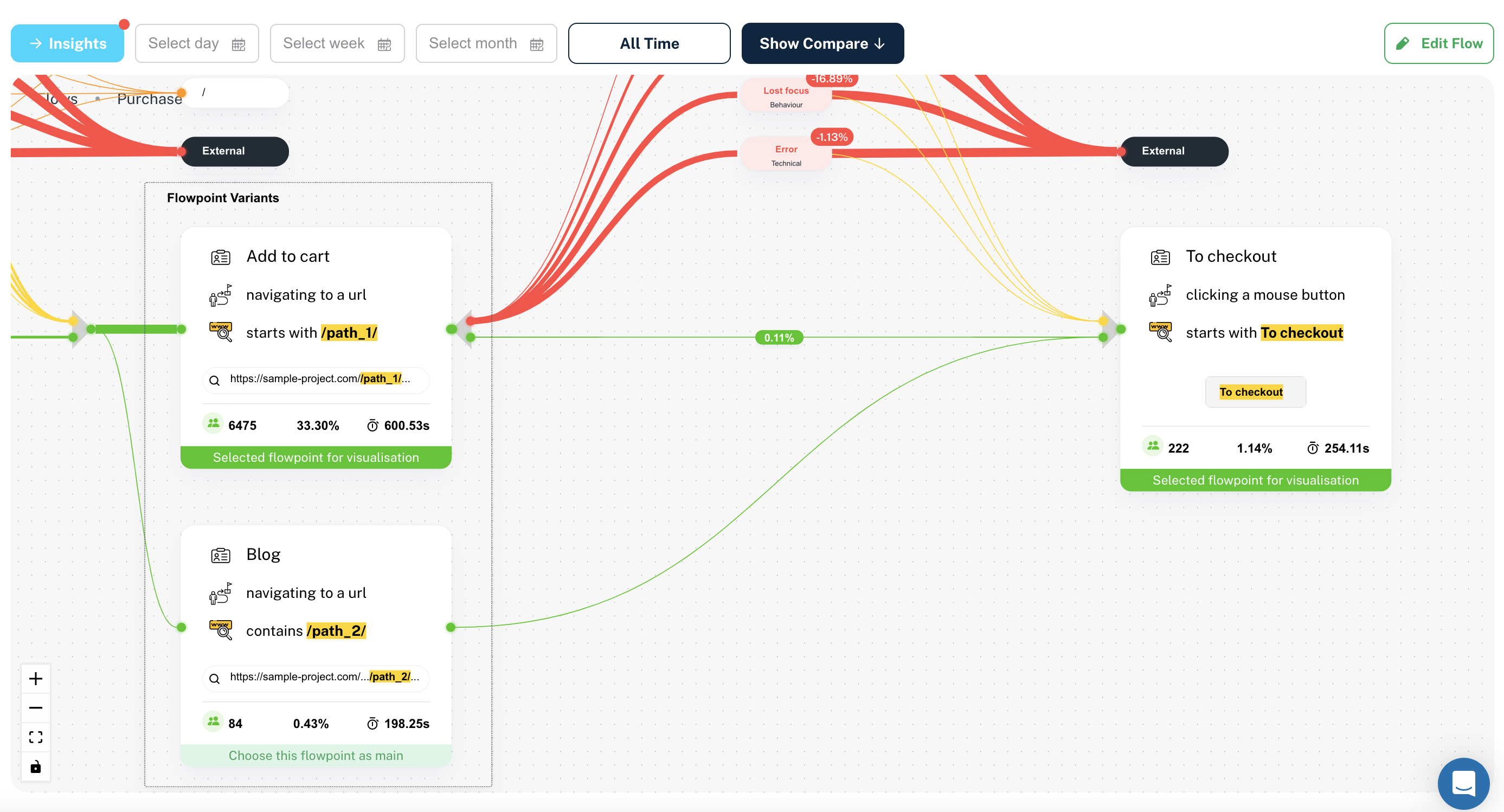
5. See each user session
Flowpoint allows you to design flows to track your customer funnel and conversion rates. It also lets you access deeper, more specific insights into each user session.
This feature is particularly useful for spotting UX or UI issues that you may not have been aware of. It provides granular insights into user behaviour, such as:
- Scrolls
- Focus gained or lost
- Clicks
- And more
You can even see what kinds of devices and browsers your customers are using to access your website. This is especially important when you encounter a bug that needs fixing.
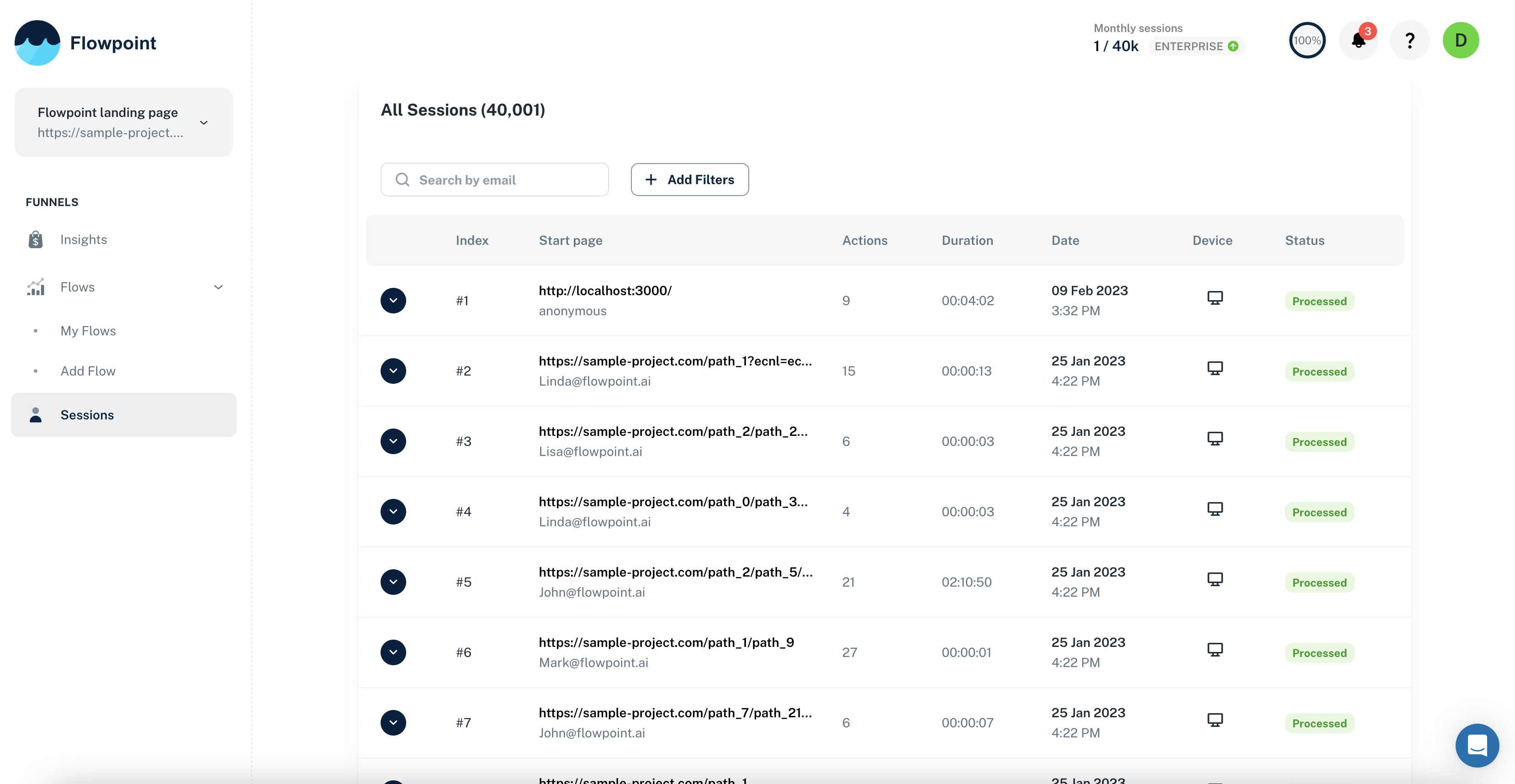
6. See how long users are engaging with your website
On each session, you can see how long users are spending on each page. If they’re spending a long time, it would suggest that they’re interested in your business’ product or service.
However, if that session was paired up with a lot of scrolls and rage clicks, it’s probably not such a good sign. They may be interested in converting, but may not be sure how! It’s possible that other users are behaving in the same way and that you're losing out on a lot of conversions here.
Good thing that you know where to fix it with Flowpoint!
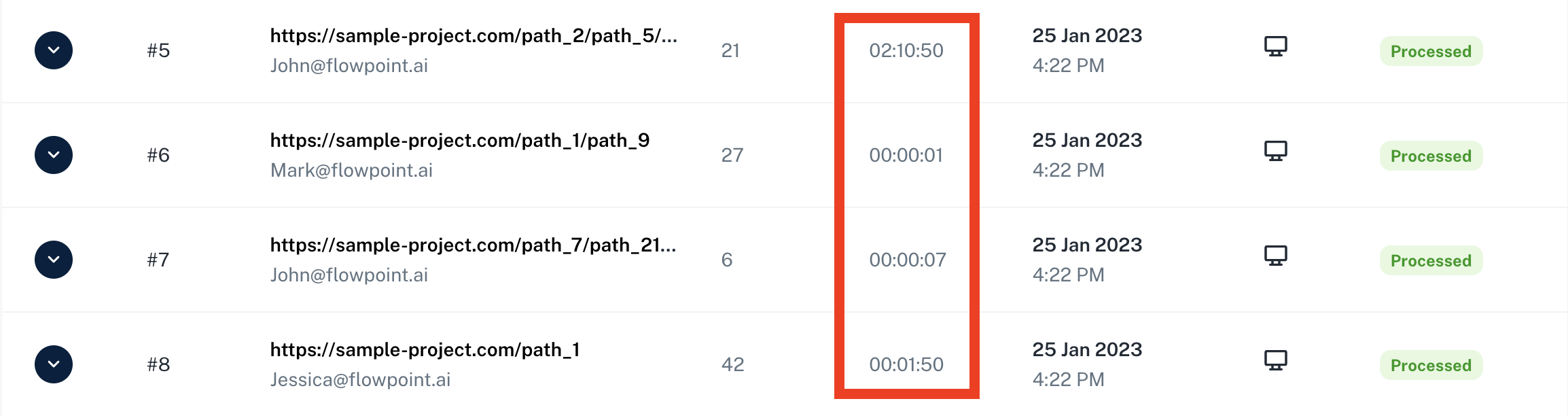
7. Spot technical errors and optimise SEO
Errors aren’t good for business. They’re frustrating for customers and can end up deterring — or even preventing — conversions. A poor user experience can also have a detrimental effect on SEO, which could lead to a drop in traffic.
You may think that you’re on top of any errors that pop up on your website, but it’s possible that your users are encountering bugs or technical issues that you haven’t spotted yet.
Flowpoint can not only tell you when your users have run into an error message, it can tell you what that error is. That way, you or your team can get on it quickly and fix whatever the issue is, helping to optimise your SEO.
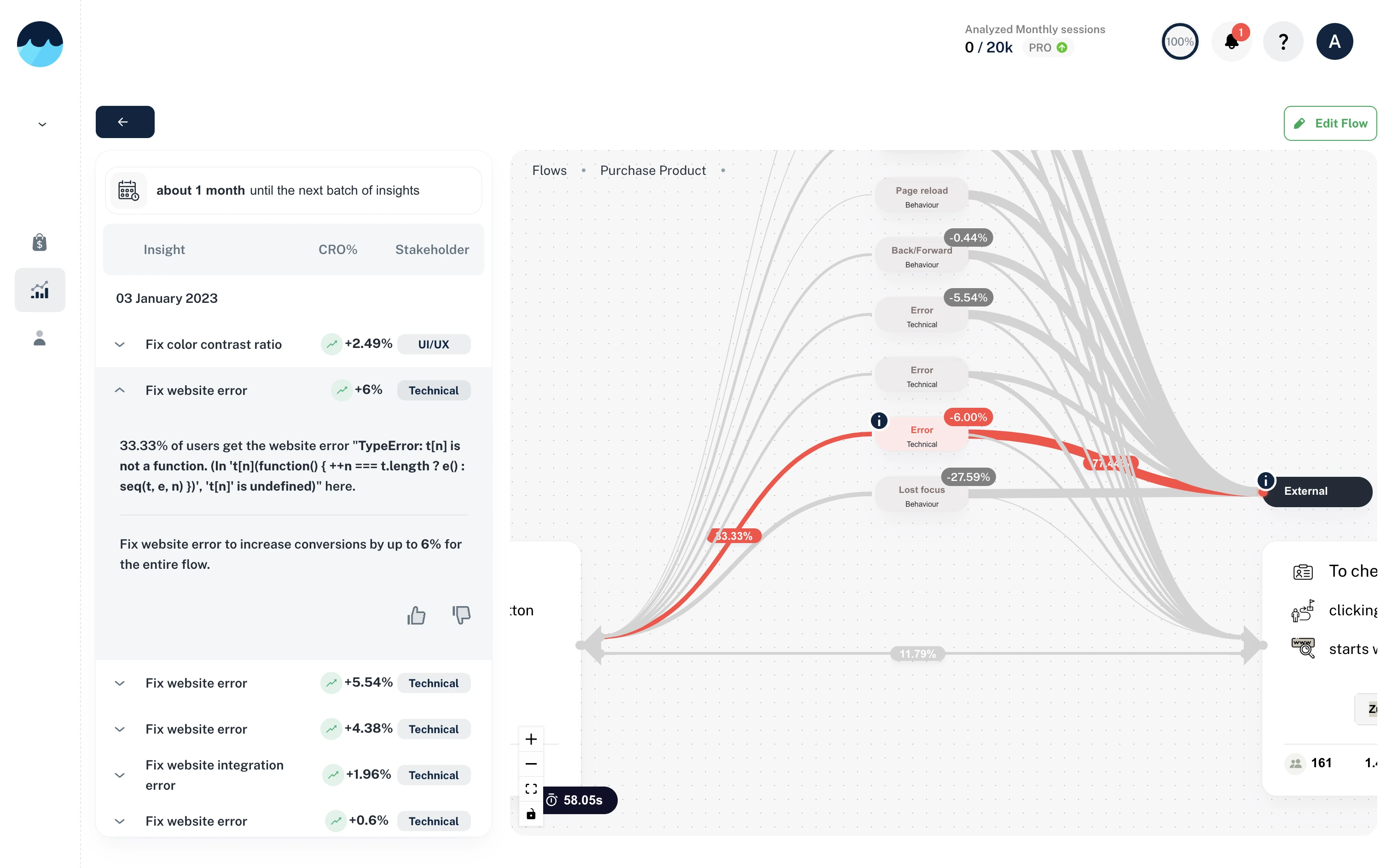
8. Discover your most popular pages
Knowing which of your website’s pages are a hit with users can help your business to grow.
For example, if you’ve found that an article you’ve written is driving a lot of traffic to your website, you can use this information to shape your content strategy moving forward to recreate this success.
Equally, if there are some pages getting no engagement whatsoever, it can be helpful to understand why. It could be worth getting rid of it altogether to make your user flows as seamless as possible.
9. It’s easy to get started
It only takes five minutes to integrate Flowpoint with your website. Once it’s integrated, you’ll have immediate access to all of the valuable data and user insights that can elevate your business.
Want to give Flowpoint a go? Try it now! No credit card is required.
Contact
FLOWPOINT ANALYTICS LTD
Company Number 14068900
83-86 Prince Albert Road, London, UK
© 2024. All rights reserved @Flowpoint